Product outline
The F741-C is a high-noise-resistant weighing indicator by which stable indicated values can be obtained. Compatible with a fieldbus (PROFIBUS), and serial and analog outputs, it can be combined with a wide variety of plant devices.
Specifications
Analog section|Setting section|I/O section|Display section|General specifications|Attachments
| Analog section | |
| Excitation voltage | DC 10 V±5% Output current: within 120 mA Remote sense type (Up to four 350 Ω load cells can be connected in parallel.) |
|---|---|
| Signal input range | -0.2 to 2.2 mV/V |
| Zero adjustment range | Automatic adjustment by digital operation 0 to 2.0 mV/V |
| Span adjustment range | Automatic adjustment by digital operation 0.3 to 2.0 mV/V |
| Minimum input sensitivity | 0.3 μV/count |
| Accuracy | Non-linearity: within 0.01% FS Zero drift: within 0.2 μV/℃ RTI Gain drift: within 15 ppm/℃ |
| Analog filter | Bessel type low-pass filter (-12 dB/oct) Cutoff frequency 2 Hz |
| A/D converter | Conversion rate: 100 times/sec. (Internal sampling 3200 times/sec.) Conversion resolution: 24 bit (binary) |
| Minimum indication resolution | 1/10000 |
| Secondary calibration | Equivalent input calibration |
| Minimum indication resolution for secondary calibration | 1/1000 (ordinary temperature) |
| Setting section | |
| Setting method | Settings are made by operating the membrane keys. Also, settings can be made from a host computer through the RS-485 interface. |
|---|---|
| Memory of set value | NOV RAM (nonvolatile RAM) |
| Setting items | ・Upper/lower Limit Comparison Mode: Upper Limit/ Lower Limit/ Hold Time/ Near Zero/ Tare Setting/ Tare Display ・Over/Under Comparison Mode: Target Value/ Over/ Under/ Hold Time/ Near Zero/ Tare Setting/ Tare Display ・Discharging Control Mode: Final/ Compensation/ Set Point 1/ Comparison Inhibit Time/ Judging Time/ Complete Output Time/ Near Zero/ Tare Setting/ Tare Display Password/ Digital Filter/ Motion Detection(Period)/ Motion Detection(Range)/ Zero Tracking(Period)/ Zero Tracking(Range)/ Weighing Function 1/ Weighing Function 2/ Function Key Invalid・LOCK/ Balance Weight Value/ Capacity/ Min. Scale Division/ DZ Regulation Value/ Display Selection/ Gravitational Acceleration/ Equivalent Input Calibration/ Zero Calibration/ Span Calibration/ RS-232C I/F/ D/A Output Mode/ D/A Zero Output/ D/A Full Scale/ PROFIBUS I/F/ PROFIBUS Baud Rate/ Station No. |
| I/O section | |
| Output signals (3) | HI/ GO/ LO (Can be changed to COMPL/ SP2/ SP1) With short-circuit current limiting function by external power source. Transistor open collector output (Emitter=COM terminal) Output LO with transistor ON. |
|---|---|
| Input signals (1) | TARE ON when shorted with COM terminals by contact (relay, switch, etc.) or non-voltage-contact (transistor,TTL open-collector output, etc.) |
| Interface | ・ 232: RS-232C communication interface ・ DAC: D/A converter (option) Current output 4 to 20 mA ・ PRF: PROFIBUS interface (option) PROFIBUS-DP V 0 * Only 1 option can be installed |
| Display section | |
| Numerical display tube | 14 mm in character height Numerical display by 7-segment green LED (6 digits) |
|---|---|
| Indicated value | 6-digit, sign: negative display at the highest digit |
| Display frequency | Select from 3, 6, 13 or 25 times/sec. (The system speed is 100 times/sec.) |
| Unit | g, kg, t, lb, N, oz, and kN selectable (kg printed: Others are changed by the attached label.) |
| Capacity | 5 digits |
| Min. scale division | Setting allowable in the range of 1 to 100. |
| Decimal point | Select from 0, 0.0, 0.00 or 0.000 (Zero blanking display by decimal point position) |
| Over display | LOAD: A/D converter input over, OFL1: Net over, OFL2: Capacity +9 scale division, OFL3: Gross over |
| Center zero | A true zero point or the center of each value is displayed. |
| Status display | NZ/ HOLD/ ZALM/ STAB/ TARE/ NET/ CZ/ HI/ GO/ LO/ COMPL/ SP2/ SP1 |
| General specifications | |
| Power supply voltage | AC 100 to 240 V (+10%,-15%) [free power source 50/60 Hz] |
|---|---|
| Power consumption | Approx. 12 W |
| Rush current | 18 A, 1.5 mSec…AC 100 V mean load state (ordinary temperature, at cold-start time) 42 A, 1.6 mSec…AC 240 V mean load state (ordinary temperature, at cold-start time) |
| Operating conditions | Operating temperature: -10 to +40℃ Storage temperatur: -20 to +85℃ Humidity: 85% RH or less (non-condensing) |
| Dimensions | 144(W) × 72(H) × 160(D) mm (Not including projections) |
| Weight | Approx. 1.0 kg |
| Attachments | |
| AC input cable (3 m) | 1 |
|---|---|
| Unit and status indication label | 1 |
| Mini screwdriver (for terminal block connection) | 1 |
| Jumper wire | 2 |
| Connector for D/A converter (with D/A converter option) | 1 |
| Operation manual | 1 |
Option
| Model | |
| PRF | PROFIBUS interface |
|---|---|
| DAC | D/A converter interface |
Optional accessories
| Model | |
| CAAC2P-B3 | AC input cord 3 m |
|---|---|
| CAAC3P-CEE7/7-B2 | AC input cord (withstand voltage: 250 V) 2 m |
| CN80 | Load cell input connector terminal |
| CN70 | D/A converter connector |
Please note that there are possibilities of individual differences in a color tone on display devices such as LEDs, fluorescent display tubes and LCDs due to manufacturing process or production lots.
Structure of product code
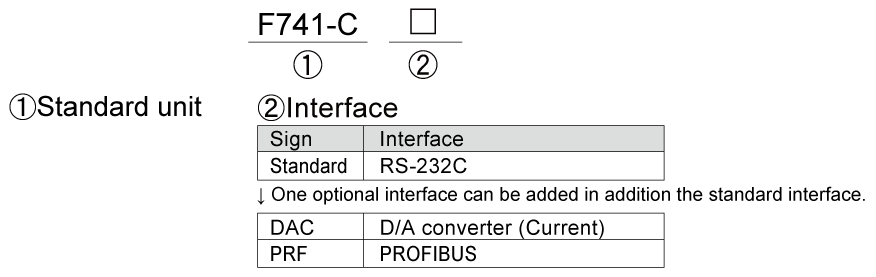
Download
|
Product catalogue(PDF)
|
⇒Download Page | |
|---|---|---|
|
Operation manual(PDF)
|
||
|
External dimension
|
DXF
(ZIP) |
|
|
PDF
|
||
|
Support tools
|
||
|
Software
|
||


